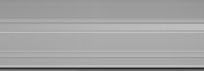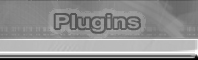| Height
segment |
increases / decreases the sgements
of entire model |
| Cap
segment |
increases
/ decreases cap segments of entire
model |
| Smooth
|
smoothens
the model |
| Chair
parts |
these
options can be used as per requirements |
| Seat
|
hides
/ unhides seat |
| Legs
|
hides
/ unhides legs |
| Back
|
hides
/ unhides back |
| Handle
|
hides
/ unhides handle |
| Caster
wheels |
hides
/ unhides caster wheels |
| |
|
| |
Generate
mapping co-ordinates |
| Seat |
|
| Type |
|
| Square
|
creates
a square seat |
| width
|
modifies
width of seat |
| length |
modifies
length of seat |
| |
|
| Ellipse |
creates
a elliptical seat |
| width
|
modifies
width of seat |
| length
|
modifies
length of seat |
| Sides |
modifies
no. of sides. If sides are 0,
then it becomes a circle |
| Fillet |
smoothens
the seat to a curve or rounds
the edges of the seat |
| Fillet
Segs |
adds
segments to the added fillet |
| G-height |
modifies
height of seat from ground. This
indirectly affects height of legs. |
| Thickness |
modifies
thickness of seat |
| |
|
| Rotate
seat |
rotates
the seat on the axle |
| Material
id |
defines
the material for seat |
| |
|
| Legs |
|
| Radius
1 |
modifies
bottom radius of legs |
| Radius
2 |
modifies
top radius of legs |
| Sides
|
modifies
sides of legs |
| Axle
|
replaces
legs with default axle with 3
legs |
| Radius
|
modifies axle radius |
| Height
|
modifies
height of axle. This option directly
affects the connecting rod between
back and seat when both are not
joint together |
| No.
of legs |
modifies
no. of legs attached to axle.
Minimum is 3, maximum is 20. |
| Radial
radius |
modifies
radial radius of legs |
| Material
Id |
defines
the material for legs |
| Casters |
|
| Wheel
size |
modifies
the size of the caster wheels |
| Material
ID |
defines
material for wheels |
| Seed |
Rotates
the position of the wheels |
| Random |
randomizies
the position of the wheels |
| |
|
| Back |
|
| Square
|
modifies back to square shape |
| Width
|
modifies
width of back |
| Height |
modifies
height of back |
| |
|
| Ellipse
|
modifies
back to elliptical shape |
| Width
|
modifies
width of back |
| Height |
modifies
height of back |
| Sides |
modifies
no. of sides. If sides are 0,
then it becomes a circle |
| Fillet |
smoothens
the seat to a curve or rounds
the edges of the seat |
| Fillet
Segs |
adds
segments to the added fillet |
| |
|
| Thickness |
modifies
thickness of back |
| Angle
|
modifies
angle of back. Max 135. This is
the connecting rod angle. |
| Height
from Seat |
This
parameter is to used if back is
not attached to seat. When the
back is detached from seat, a
connecting rod appears connecting
the back and seat. This connecting
rod is fixed and cannot be modified. |
| Swirl
Angle |
modifies
swirling angle of back when attached
to connecting rod. |
| Material
ID |
defines
the material for back |
| |
|
| Handle |
|
| Attached
to back |
This
option lets you to decide whether
handles should be attached to
back or seat |
| Attached
to seat |
This
option lets you to decide whether
handles should be attached to
back or seat |
| Thickness |
modifies
the thickness of handles |
| Width
|
modifies
width of handle |
| Height
1 |
modifies
height of handle |
| Height
2 |
modifies
vertical height of handle |
| Angle
|
modifies
angle of handle between horizontal
and vertical parts |
| Sides
|
modifies
no. of sides in handle. |
| Material
ID |
defines
the material for handle |